FMWhatsApp for PC: If you want to use FM WhatsApp on your Laptop, Computer, or PC then you are on the right page. Here we will be going to provide you the solution of how to Install FMWhatsApp on Windows and Mac Pc.
Table of Contents
Welcome to FMWhatsApp.Net! As we know there is a solution called ‘WhatsApp web’, through this you can connect your WhatsApp chat to another Browser. But we are not talking about this, We are talking about a Dedicated WhatsApp App to be installed on our PC.
FM WhatsApp is a Modded Application, Comes with lots of Extra Features and Mods that are not Available in the Original App.
How to Install FM WhatsApp for PC?
Unfortunately, there is no direct Option or an .Exe file to install on a PC, But there is a Third-party way in which you can Install FM WhatsApp on PC Computer.
Android Emulator
An Android Emulator is software that allows us to use the Android Operating system on Windows and Mac PC. With an Emulator, you can easily Install Android Games and Apps. This is the way we can use FMWhastApp on any Laptop and Computer.
No matter whether you have an Apple Mac Operating Device or Windows 7/8/8.1/10/11 Based Computer. Android Emulator Available for every Popular Computer Operating System. Now read the below step-by-step Guide, We have provided a separate Guide for Windows and Mac.
Install FM WhatsApp for Windows PC/Laptop
There are many Android Emulators available for Windows, But among Them, LDPlayer is perfect and runs smoothly on a Windows operating system. So here we also use the LDPlayer Emulator.
The minimum requirements:
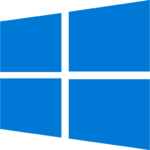
| Windows 7 or Later | 4GB RAM |
| 10GB Disk Space | Intel i3 Processor |
Step 1) First of all Download the Latest Version of FM WhatsApp from here (Remember that if you downloaded an Older version then you might face some issues)
Step 2) Then Download LD Player from this Link, and Install it on your Windows PC.
Step 3) After Successfully Completing the Installation, Open the Emulator and set up your Android Device. (You can Log in with your Google Account for a Better experience)
Step 4) Now Drag the FM WhatsApp Apk file to the Emulator, It will take a few moments and Installed on your Emulator.
Step 5) Now open the FMWhatsApp and Register your Phone number to Start Using it.
That’s it! in this way, you can use FM WhatsApp on Windows PC for Free.
Install FM WhatsApp for Mac PC/Laptop
There are many Android Emulators available for Windows, But among Them, Blustaks is perfect and run smoothly on a Windows operating system. So here we also use the Blustacks Emulator.
The minimum requirements:
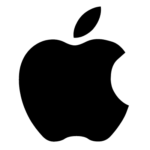
| Mac OS 15 or Later | 8GB RAM |
| 10GB Disk Space | Core i5 or Later |
Step 1) First of all Download the Most Recent Version of FM WhatsApp from here.
Step 2) Then Download BlueStacks 4 from this Link, and Install it on your Mac PC (BlueStacks 5 or Later is not available for Mac as of now so go with BlueStacks 4).
Step 3) After Successfully Completing the Installation, Open the Emulator and set up your Android Device. (You can Log in with your Google Account for a Better experience).
Step 4) Now Drag the FM WhatsApp Apk file to the Emulator, It will take a few moments and Installed on your Emulator.
Step 5) Now open the FMWhatsApp and Register your Phone number to Start Using it.
That’s it! in this way, you can use FM WhatsApp on MAC PC for Free.
FAQs -Frequently Asked Questions
How to install FM WhatsApp for Linux PC?
Yes, you can use FMWhatsApp on a Linux-based Operating system using ‘Android-x86’ Android Emulator. Download and install the Android-x86 emulator and follow the same steps we have given above.
Will be WhatsApp account Ban if use it on Emulator?
No, Thousands of people using FM WhatsApp through Emulator including our Team, and we never got banned.
How to use 2 or more WhatsApp Accounts on a Single PC?
in order to use two or more WhatsApp Accounts on a Single PC, you have to download different Packages of WhatsApp Mods. You can see the list of New WhatsApp Mods Here.
